Chromebook use comes with considerations

Across America, in all kinds of school districts, public and private schools, urban and rural students are powering up their Chromebooks at the first bell. For a good majority of the day they will do their work and activities staring at a screen for five hours at a time. Then they go home and power up their Chromebooks for possibly hours more screen time, doing homework. Staring at a screen is exhausting. Is technology making learning more difficult? Do students find the long screetime eye straining? Does it make them forgetful of the content students are supposed to be learning?
According to Google education director John Vamvakitis, 30 million students are using Chromebooks worldwide. Over 60 percent of schools in the United States are using Chromebooks for their education curriculum. Young people often hear from parents that the age group spends too much time staring at screens.
There are several reasons why Chromebooks are so popular in primary and secondary education. For one, they are inexpensive and easily updatable and can keep everything organized. There’s less mess and loss of work done on paper and no collection of messy written papers for teachers to go through.
These are many positive reasons to continue using Chromebooks, but the negative use of them should not be ignored. Namely, eye strain. Students in Cedar Falls School District receive their first Chromebook in grade 3.
Optometrist Dr.Shawna Harvey of Cedar Falls Eye Care Associates said, “ Over the years I have seen an increase in complaints from students about eye strain and headaches. I often make recommendations to take breaks for 5-10 minutes an hour while using their Chromebooks, though this is a difficult recommendation to follow with the curriculum. We advise parents now to have their children’s lenses coated with blue light blockers, and encourage eye drops for dry eye only when necessary.”
Along with physical issues related to excessive screen time, one might argue that too much staring at a screen could lead to poor knowledge retention, detachment from the subject, physical strain on wrists, behavioral development of impatience, students becoming used to instant information and not learning penmanship leads to poor motor skills.
Skills and development teacher Brian Hensing said, “I feel like school work can become boring while using a Chromebook, and even though there are reminders and notifications, work gets lost.’”
Biology teacher Jason Lang said that it takes a balance between paperwork and Chromebook work. “I feel that it can be boring if the lesson is only taught on the Chromebook; the students need to interact with each other to explore the subject being taught. Paperwork can be memorable.”
Clearly, Chromebooks are not going anywhere anytime soon. They are inexpensive, updateable and efficient. The use of technology in education will dominate curriculums of schools in the United States and worldwide, so for now it is up to students to recognize when they need to take a break from the screens and assert their needs. Also, parents should make sure that their student has access to eye examinations and screen free time. These are exciting times for the use of technology in classrooms. Knowledge is available to everyone, but keeping a balance of old fashioned, hands-on lessons and new technologies will be a key to student success.



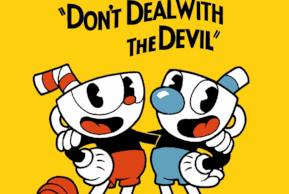
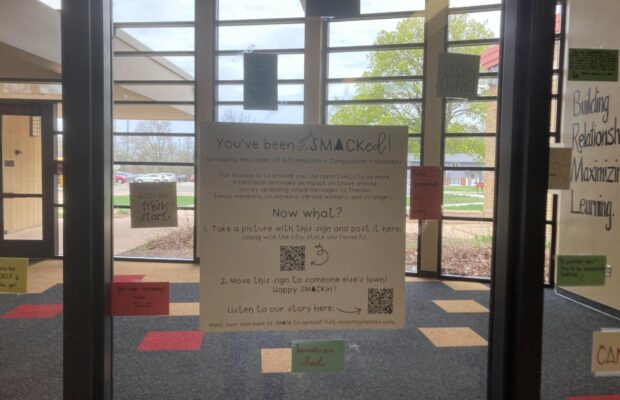




You must be logged in to post a comment Login