Forest app offers inspirational ways for keeping cell phone users on task
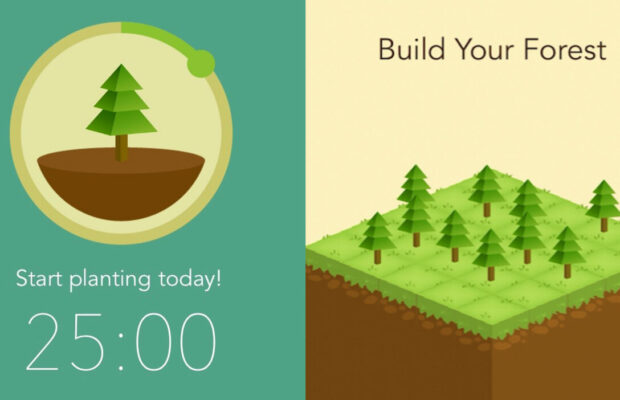
There are multiple apps students can use to improve their productivity while they are studying or working on homework. A common way used to time productivity on these apps is the Pomodoro method.
The Pomodoro method was developed in the late 1980s by Francesco Cirillo. The technique is a time management method of working on a task for a 25 minute interval and taking a five minute break. After three or four sessions you should take a longer 15-30 minute break. You can adjust the amount of time you work for and take breaks based on what will make you the most productive.
Forest is just one example of an app that uses the Pomodoro method as a timer. Forest lets you set the amount of time you can stay productive for, ranging from 10 minutes to 120.
When you start the timer, it plants a virtual tree. If you stay productive and focused for the entire amount of set time, your tree will grow. When you leave the app and look at other apps on your device, the tree will die.
You can also set the app to an extreme mode, meaning it will pull you back to the app every time you try to look at other things on your phone while you’re supposed to be working. If you have many sessions where you’ve stayed productive for the entire time, you can see all of the virtual trees you’ve grown on the app.
For each session that you stay focused you will get some virtual coins. With the coins you can buy different virtual trees and plants or different kinds of sounds to play while you study. The app also supports a cause called Trees for the Future and helps to get more real trees planted.
I would rate the Forest app a four out of five stars. It was simple to understand how to use it and it gave me incentive to keep working. This will be a very effective tool for you if you usually have problems with staying focused for an extended period of time.
However, I do feel that in more extreme situations of procrastination, the app might not work as a good enough incentive to not get distracted with other apps. For this reason only, I chose to deduct a star from its rating.


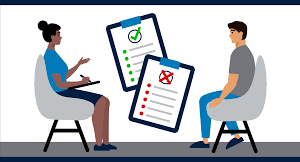






You must be logged in to post a comment Login